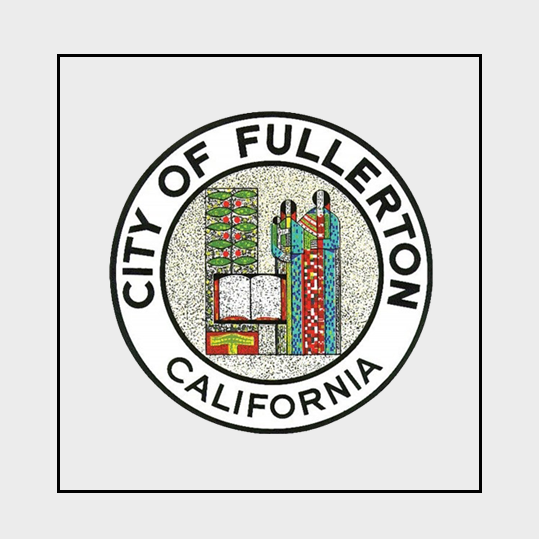City of Fullerton
Automating the Candidate Filing Process with Laserfiche
Located in northern Orange County, the City of Fullerton is a full-service city known for its distinctive blend of residential, commercial, industrial, educational, and cultural environments that offer a remarkable quality of life for its residents. With more than 300 employees, the City serves a population of over 143,000 residents.
The City has been an ECS customer since 2007, starting with a 10 User system. After several version updates, the city upgraded to Laserfiche Avante in 2017 with 16 Users, giving the city far more features and functionality to work with. The city transitioned to a Laserfiche Cloud system Business Tier in 2022 with 25 Users, and the Laserfiche Cloud Vault which provides Trusted System Compliance.
Moving to the Cloud has reduced costs associated with server maintenance and software upgrades that the previous self-hosted Laserfiche system required. With the automation the city has in place using Laserfiche Forms and Workflow, additional savings are realized with the automation of the Public Records Request process, Public Notices, and the Candidate Filing Process.
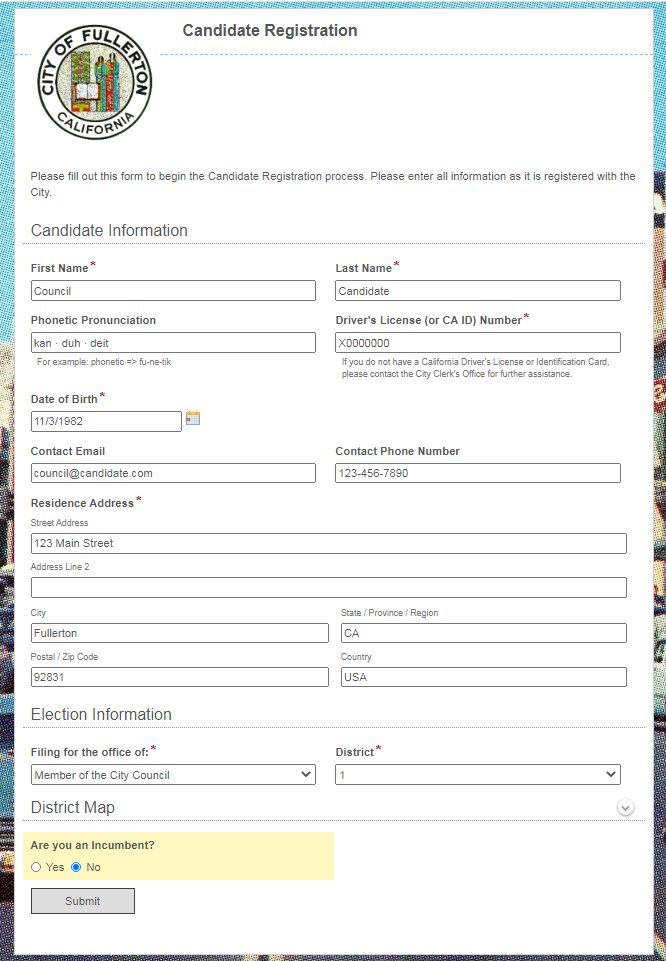
Since the onset of COVID-19, the City was compelled to provide more services online such as application forms, specifically the candidate nomination process. ECS worked with the City Clerk, Lucinda Williams, to develop an automated candidate filing process that begins when a candidate fills out the online candidate registration form. Information requested on the form allows the City Clerk to verify that the candidate is eligible to run for office. Required fields and field constraints ensured that the exact information needed is captured.
Once the form is completed and submitted, the applicant receives an onscreen confirmation as well as an email confirmation. The city clerk also receives an email notification when a new form is submitted. The city clerk clicks on the email link to open the task in Laserfiche Forms.
The City Clerk is presented with a read-only version of the candidate registration form that also includes a section at the bottom for candidate review. This is where the City Clerk selects whether the eligibility requirements have been met.
If the candidate does not meet the requirement, ‘Not Registered’ is selected and the candidate will receive another email informing them they are not qualified.
If the candidate does meet the eligibility requirement, the City Clerk selects ‘Registered’ and the candidate will receive an email that their request for candidacy was approved. The email also includes information about the upcoming meeting with the City Clerk to discuss required filings and next steps. The meeting could take place in person or by remote web conference. In another section of the Form, the City Clerk documents the details of the meeting.
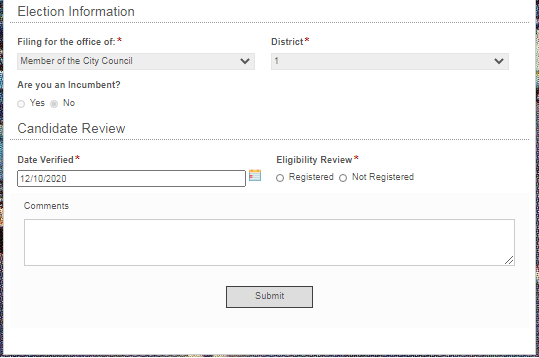
Once the City Clerk has submitted the candidate review form, Laserfiche Forms emails the required nomination forms to the candidate. The email includes a link to another electronic form (shown below) that the candidate will use to upload the completed documents, and an automatically generated access token. The access token provides a unique identifier which links all the documents submitted by this candidate later in the process.
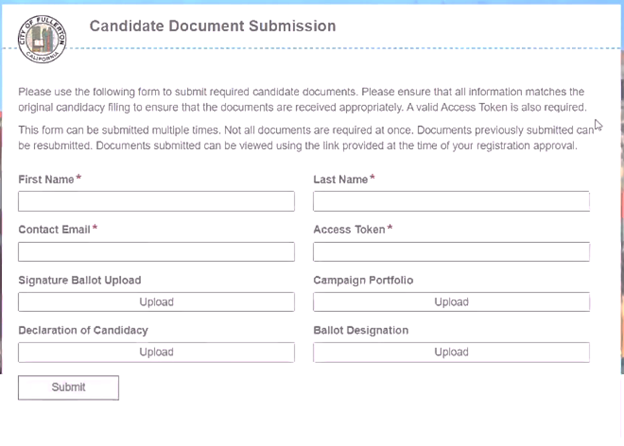
When the candidate has completed all the forms, they will enter their unique access token and upload the documents to the form. As approvals happen, several workflows are moving the documents and updating metadata to contain the status of the candidate registrations. After the candidate has submitted the form with the completed documents attached, the City Clerk is notified by email. The Clerk can then open the assigned task in Laserfiche to see all the candidate’s information including a link to the documents submitted by the
candidate. The link opens the candidate’s folder in the repository, where all the documents have been imported. After reviewing the submitted documents for completeness, the Clerk can add a comment to the form and then approve or reject the candidate’s application. Workflow updates the candidate’s folder to “Approved”. The system then emails the candidate the results of the review.