San Joaquin Regional Rail Commission
Laserfiche Transports the Accounts Payable Invoice Process with Automation

In 1995, the San Joaquin Regional Rail Commission (SJRRC) was born out of a need to provide reliable public transportation to the growing population in the Silicon Valley, Tri Valley, and mid Central Valley areas of California. In 1998 the Altamont Commuter Express (ACE) rail service began that included two westbound morning trains and two eastbound trains in the evening. In 1998, the rail system was serving 1,000 daily riders in each direction.
In July 2021, SJRRC issued an RFP for the purpose of selecting a qualified vendor to implement and support a cloud based Laserfiche system to provide document management, electronic forms, workflow, and records management capabilities. SJRRC wanted the functionality and control offered by the Laserfiche Electronic Content Management solution. In November 2021, ECS Imaging was selected out of a field of 4 vendors to implement the Laserfiche Cloud system for the SJRRC.

Shortly after the system was implemented and fully in use by SJRRC, they set their sights on refining the Accounts Payable (AP) invoice payment process. The goal was to improve data import, image capture, search, retrieval, and various aspects of the business process itself.
Before Laserfiche, the invoice process involved a lot of paper which made it cumbersome and time consuming for the agency. Knowing the benefits of Laserfiche, SJRRC recognized that Forms and Workflow could be used in con-junction to decrease the amount of time needed to process and track invoices. It would speed up the payment of invoices and bring more visibility to the payment process while also assigning retention to documents.
ECS Imaging took SJRRC’s AP Process Diagram and translated it into a Laserfiche Business Process and built a solution using Forms, Quick Fields, Import Agent, and Workflow.
Here are the main actions that are involved in the AP process:
- Paper invoices received by mail are scanned into the repository.
- Invoices received by email are imported into the repository.
- Users complete a Laserfiche Form Cover Sheet for each invoice which is then merged with invoice.
- Invoice metadata is exported to a CSV automatically by Workflow. Laserfiche workflow generates the CSV by performing a database lookup from the accounting software “Caselle”, to retrieve Vendor Name, Vendor Number, and General Ledger information. This leveraged an ODBC connection to the Caselle database.
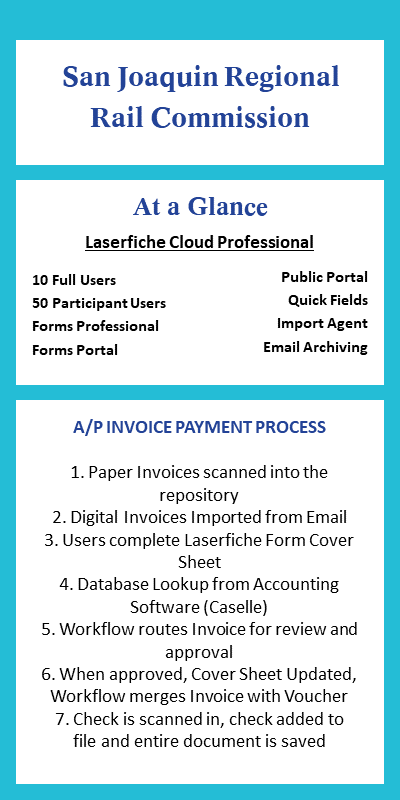
- Workflow routes the invoice for review and approval. Staff at each level of the process have the ability to reject invoices which sends them back to fiscal staff assigned .
- Once all approvals are gathered, an updated Cover Sheet is populated with the most up to date information. Workflow then merges the Invoice with the Voucher, Coversheet and places in an “Approved” folder for Fiscal Staff to review.
- The Check for the invoice is scanned into the Repository. Quick Fields will recognize the invoice number on the check , add the check image to the file and then library the entire document into the repository. A check paying multiple invoices is imaged in each invoice and create a single digital file.
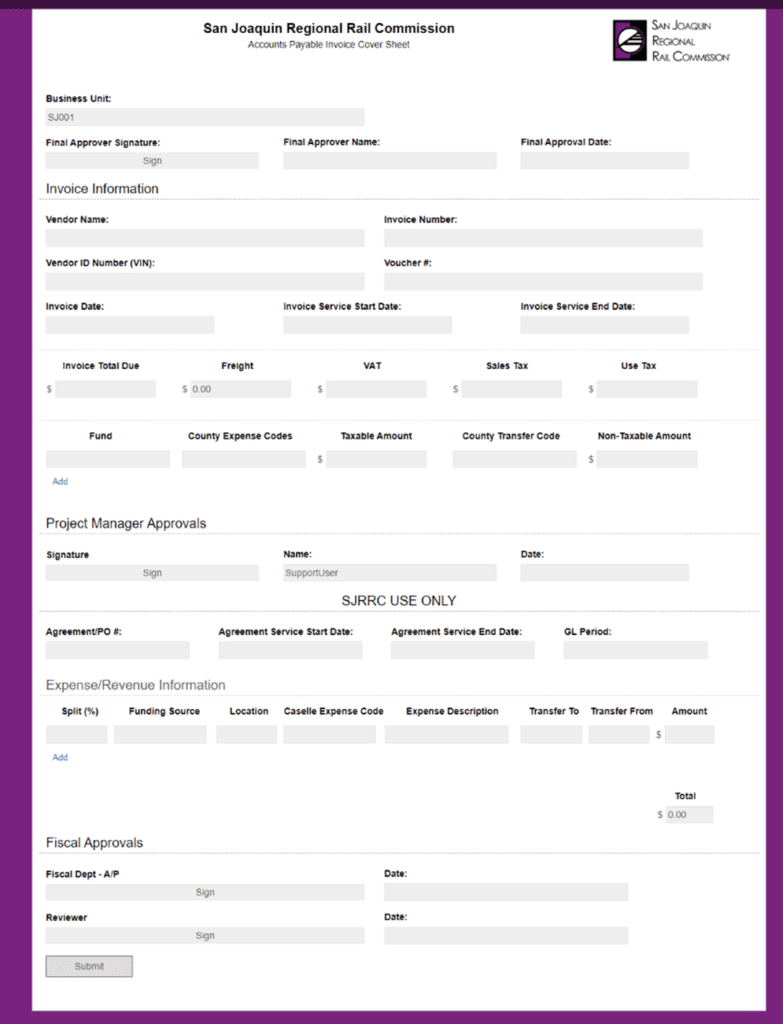
Having replaced the original paper-based AP process, SJRRC wants to extend the use of Laserfiche Forms and Workflow to streamline other departments through automated business processes.
“Don’t be scared to ask for too much or make mistakes. Our paper payment process, though not complex, had a lot of little nuisances which ECS was able to build into the business process. In the end the system is the agencies, and the agency has to be comfortable with how the system is being utilized,” said Nick Perez, Project Manager for SJRRC.
“ECS Imaging took the time to ensure they understood the process during initial build out and always was willing to take the feedback to make sure the system was tailored to the agencies need,” Nick added.

