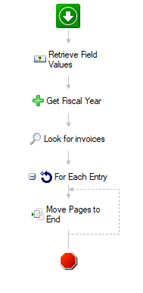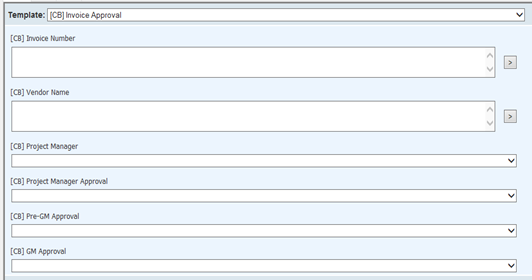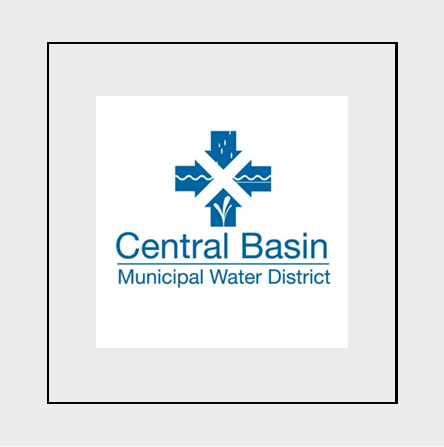Central Basin Municipal Water District
Automated Accounts Payable Process with Laserfiche: Approved
Central Basin Municipal Water District is a water wholesaler providing imported water to 40 retail water providers in southeast Los Angeles County. The district serves 1.6 million people from 24 cities including unincorporated areas of southeast Los Angeles.
In 2013, the district initiated an RFP process seeking qualified firms to design and implement an electronic document management system compatible with their current technology environment. After reviewing several submissions, the district selected ECS Imaging to install and support their Laserfiche document management system.
ECS implemented a Laserfiche Avante System with 25 Users, Forms Professional, Starter Audit Trail, Quick Fields Zone OCR, and Import Agent. The district added 3 additional users in 2016. The system is now being used in Human Resources, Water Resources, Engineering, Contracts, and Administration Departments. ECS also implemented a restorVault WORM Cloud Storage System providing 1.1 TB of storage to meet the CA Trusted Systems requirements.
Central Basin had been processing invoices manually. When an invoice was received by mail or email, the Project Manager would have to print the invoice, apply an Approval stamp, and sign it. A Purchase Order was then printed from Tyler and affixed to the back of the invoice. The documents would be sent to the General Manager for approval signature. All invoices required two signatures for the finance department to process for payment. Then the invoice and PO would be process in Tyler by the finance department. The Finance team would cut the check, make a copy of it, and attach it to the invoice. After all this was done, all documents would be scanned into Laserfiche for review and quality control. Metadata would be input into the document template including Department, invoice number, check date, check number, vendor name, amount, and retention period based on the CBMWD administration code, and then naming the file. This process usually took about 4 minutes per invoice.
With the powerful automation capabilities available with Laserfiche, the district decided to move forward with building an automated Invoice Approval routing process to better facilitate the management of pending invoices. The district worked with ECS to develop the following process.

The Accounts Payable automated process looks like this:
- It begins when an invoice is imported into the Incoming Invoices folder in the Laserfiche repository.
- Index fields on the Accounts Payable template assigned to invoices allow staff to select the Project Manager from a drop-down list.
- The invoice number is entered, and Project Manager is selected, the invoice is routed to their Project Manager Review folder.
- The Project Manager receives an email notification informing them there is an invoice in their folder waiting for review. The Project Manager has the option of clicking on the email link which will take them directly to the invoice in Laserfiche.
- The Project Manager reviews the invoice, then based on the results of the review selects “Approved” or “Denied” and enters a Purchase Order number if applicable. If needed the Project Manager also has the option of adding backup information to the invoice.
- If approved, the Project Manager’s signature is added, and the invoice is routed to the Pre-General Manager Review folder. If denied, it is routed back to the initiator for further review. Approved invoices are routed to the General Manager for review.
- After the General Manager reviews and approves the invoice, their signature is added, and the invoice is routed to the Complete folder.
- The Finance department records and processes the invoice in Tyler for payment. Once the invoice is processed, the Finance team saves a PDF copy of the Check or Wireless payment in the assigned folder on the desktop. (Can be saved as one document or as a batch). After that they need to combine the check or wireless payment verification with invoice and back up information which is processed for approval in Laserfiche. A secondary step utilizes Laserfiche Quick fields to combine the documents and Laserfiche Workflow automatically hyperlinks the documents to the invoice based on invoice number and check number.
- Finally, both documents are routed to the Account Payable folder with the Accounts Payable template assigned in Laserfiche with all metadata automatically auto filled.