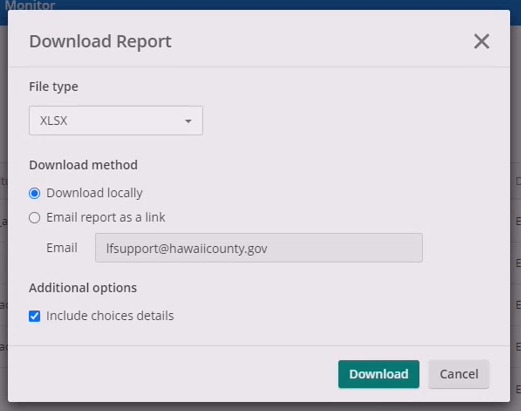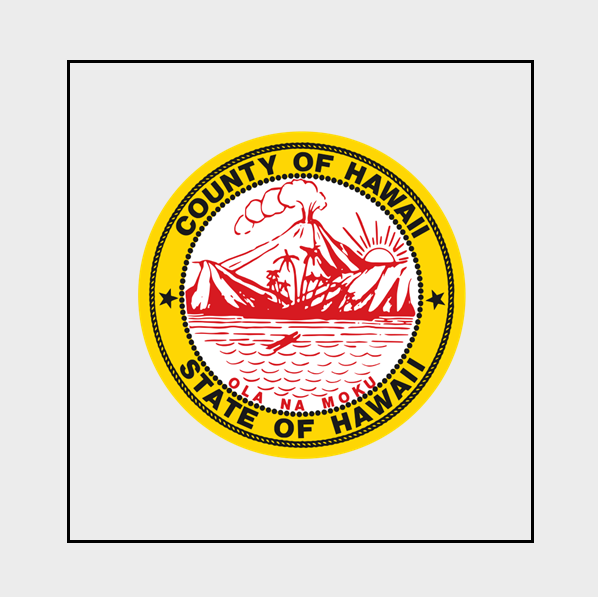County of Hawai’i Grants Application Form and Process
The County of Hawaii has implemented a Nonprofit Grants-in-Aid Program to provide up to $2.5 million to support qualified nonprofit organizations involved in work that improves the quality of life on the big island of Hawaii. ECS worked closely with the County to develop this Grant Management online process and go live in less than 30 days to meet the required timeline.
The first page of the application provides the details of the Grant Application including due dates, special instructions and contact information. It also includes a drop-down list showing each page of the application. Users can either select a page from the drop-down list or click ‘Next’ to navigate to the next page.
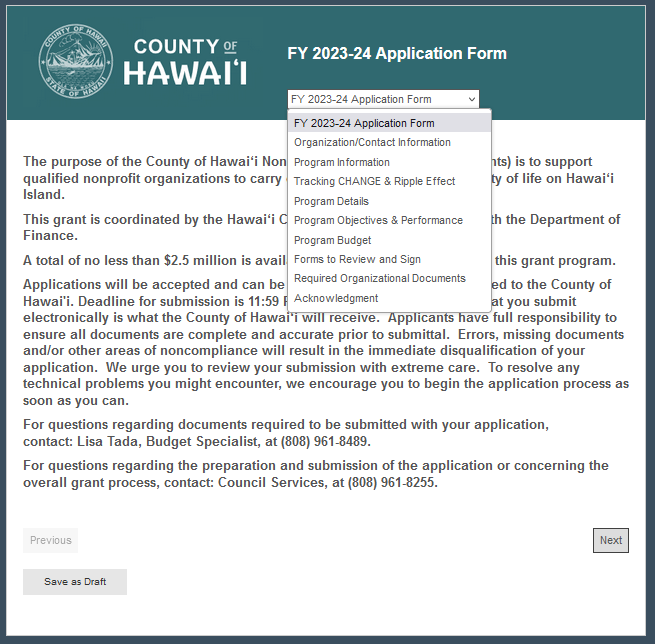
Applicants can save their application as a draft and return to complete later. If saved as a draft, the form will ask for an email address and password. This is required to access the application form to complete. A link to the form will be emailed to the applicant.
Each page includes page navigation buttons at the bottom allowing the applicant to easily move from page to page.
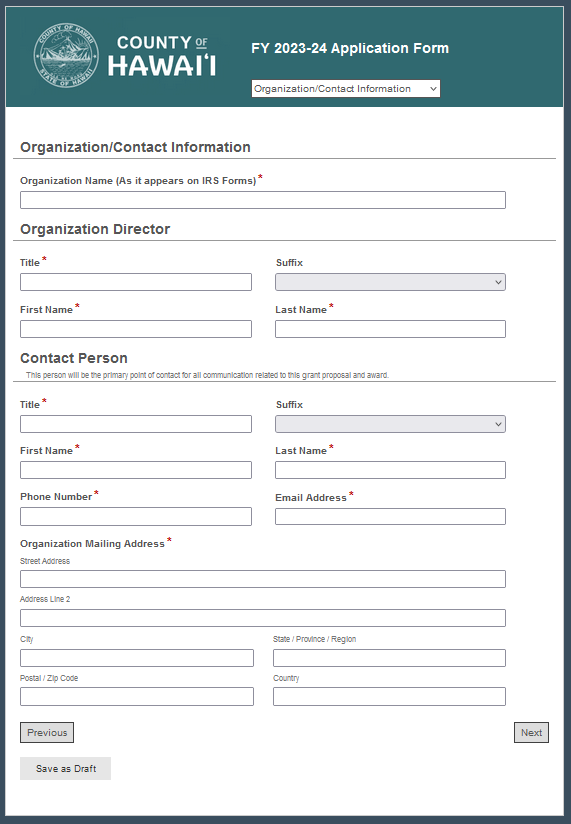
The second page of this multi-page form is where information about the nonprofit organization applying for the grant is entered. A red asterisk (*) identifies a required field which must be completed before the application can be submitted. NOTE: Applicants can navigate between pages but cannot submit the application if any of the required fields are blank
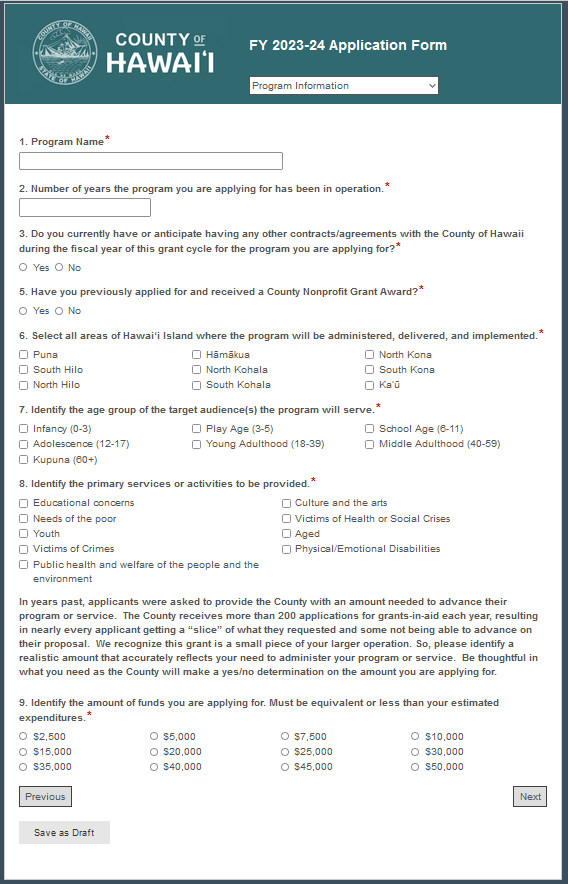
he next few pages of the application are used to collect information about what the Grant will be used for and includes various types of form fields such as text boxes for narrative responses, radio buttons (for yes – no response), and multiple-choice responses. Again, the red asterisk identifies required fields.
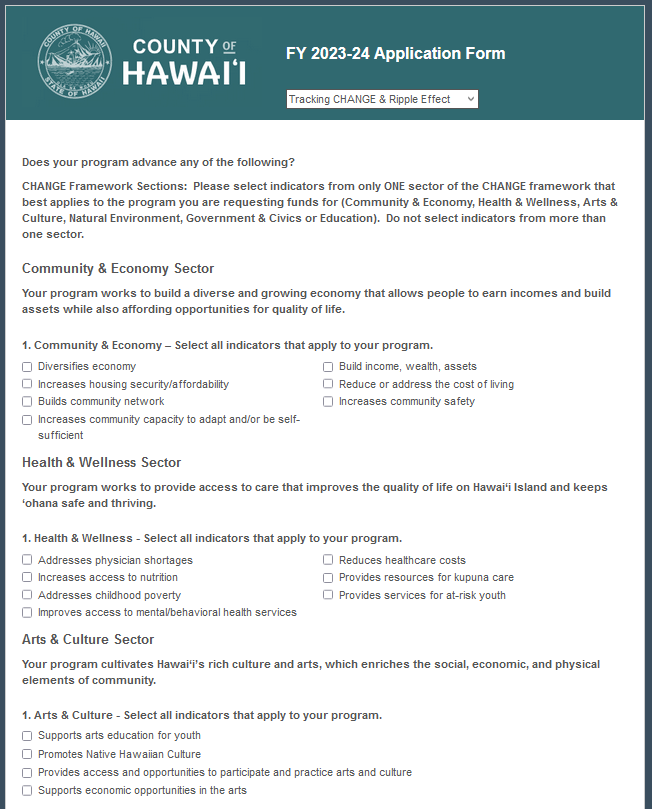
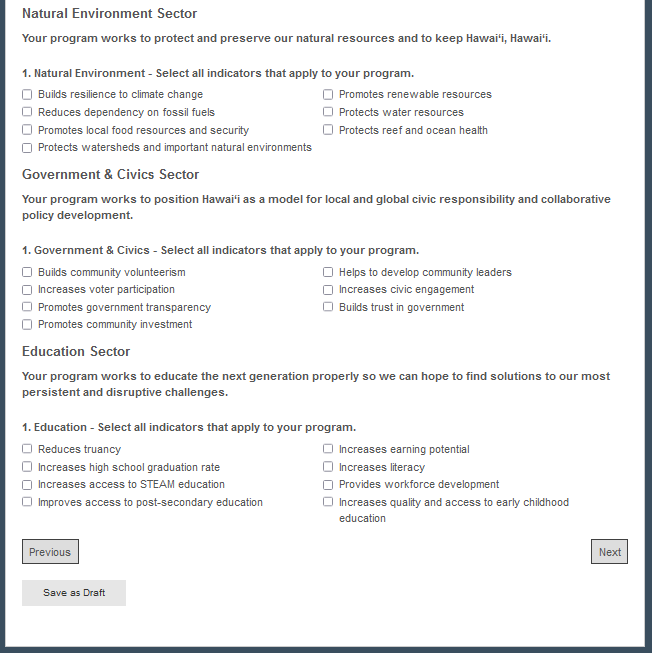
Page 7 of the application allows applicants to enter program budget information. Laserfiche workflow will automatically calculate the Totals based on the numbers entered in the Form fields.
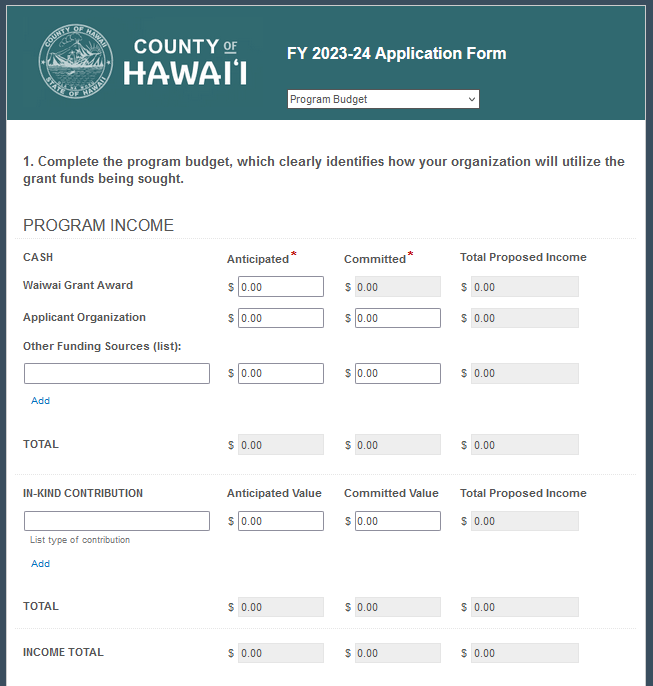
The next two pages request documents to be uploaded to this form. Applicants can upload the requested documents by selecting the ‘Upload’ button and selecting the document from their computer to upload. If the applicant does not have the requested documents ready, they can select Save as Draft and upload the documents later. Any documents attached when Save as Draft is selected will be maintained, applicants will not need to upload them again. The attached documents uploaded to these pages will be saved in the Laserfiche repository along with the completed form.
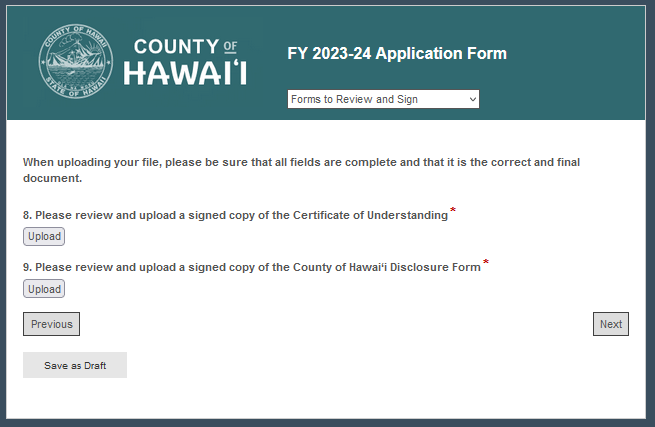
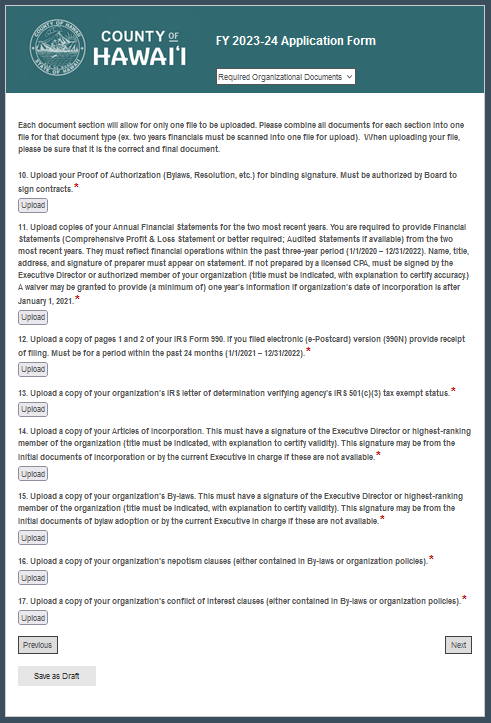
Once the application is complete and all required documents have been uploaded, the applicant can submit the form for processing. This will send an email notification to the appropriate County staff notifying them that they have a grant application to review. The applicant will also receive an email notification alerting them that their application has been submitted for processing.
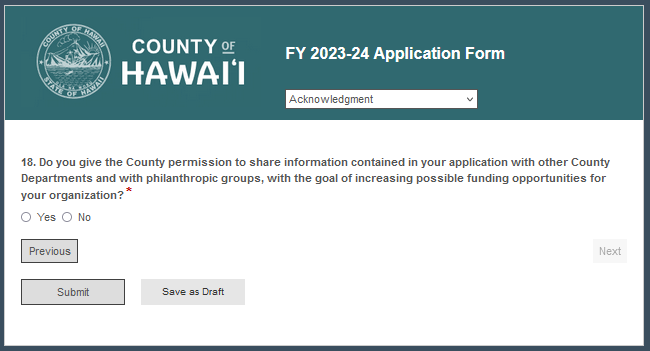
Workflow will route the attached documents to the appropriate folder in Laserfiche. Each document can be saved to a separate folder for compliance. Related documents can be linked to each other and any document in the linked group can be accessed from any other document in the group even if they are stored in separate folders.
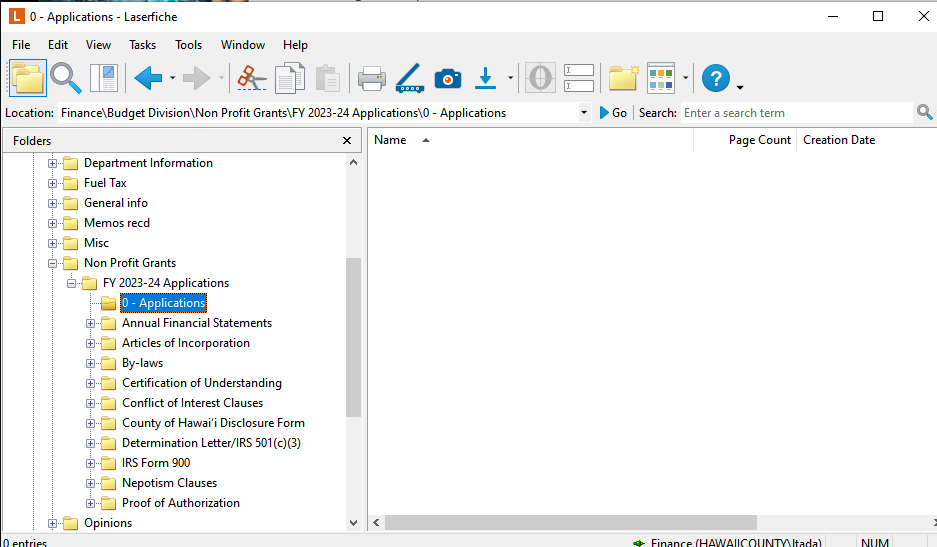
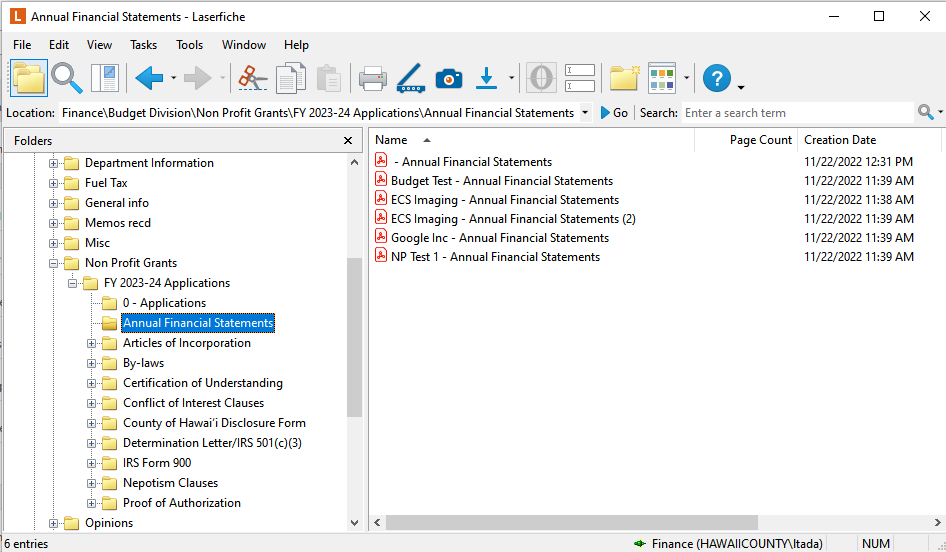
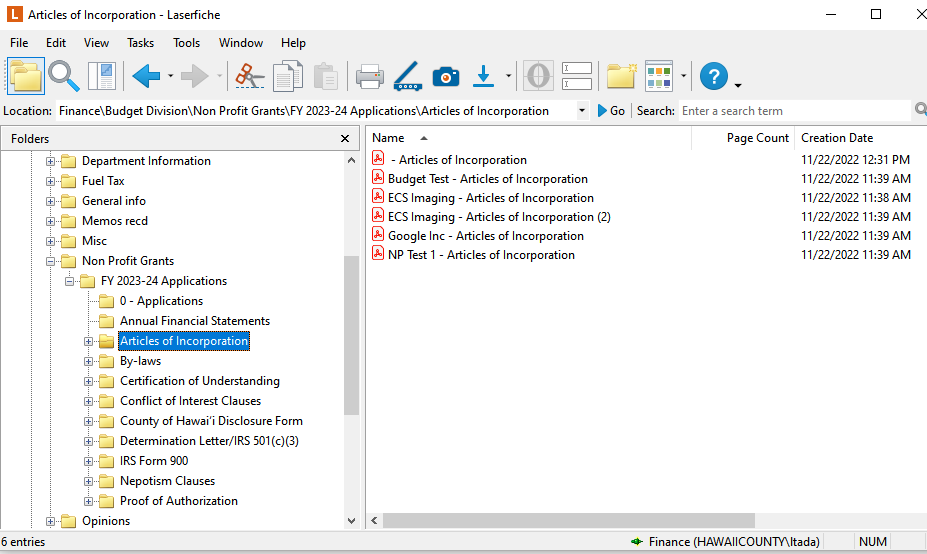
The Reports Page of Laserfiche Forms provides analytics about each application process as well as information that was entered in the application in columns which can be arranged and customized as needed.
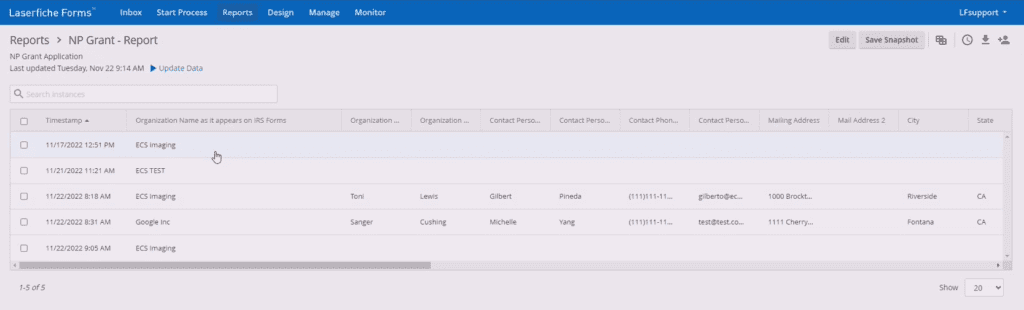
Reports can be downloaded as a CSV or Excel file and saved in Laserfiche or emailed as a link. Reports can be generated to provide analytics on Process Overview, Performance, Task Loads, and Workload. Reports can also be scheduled.